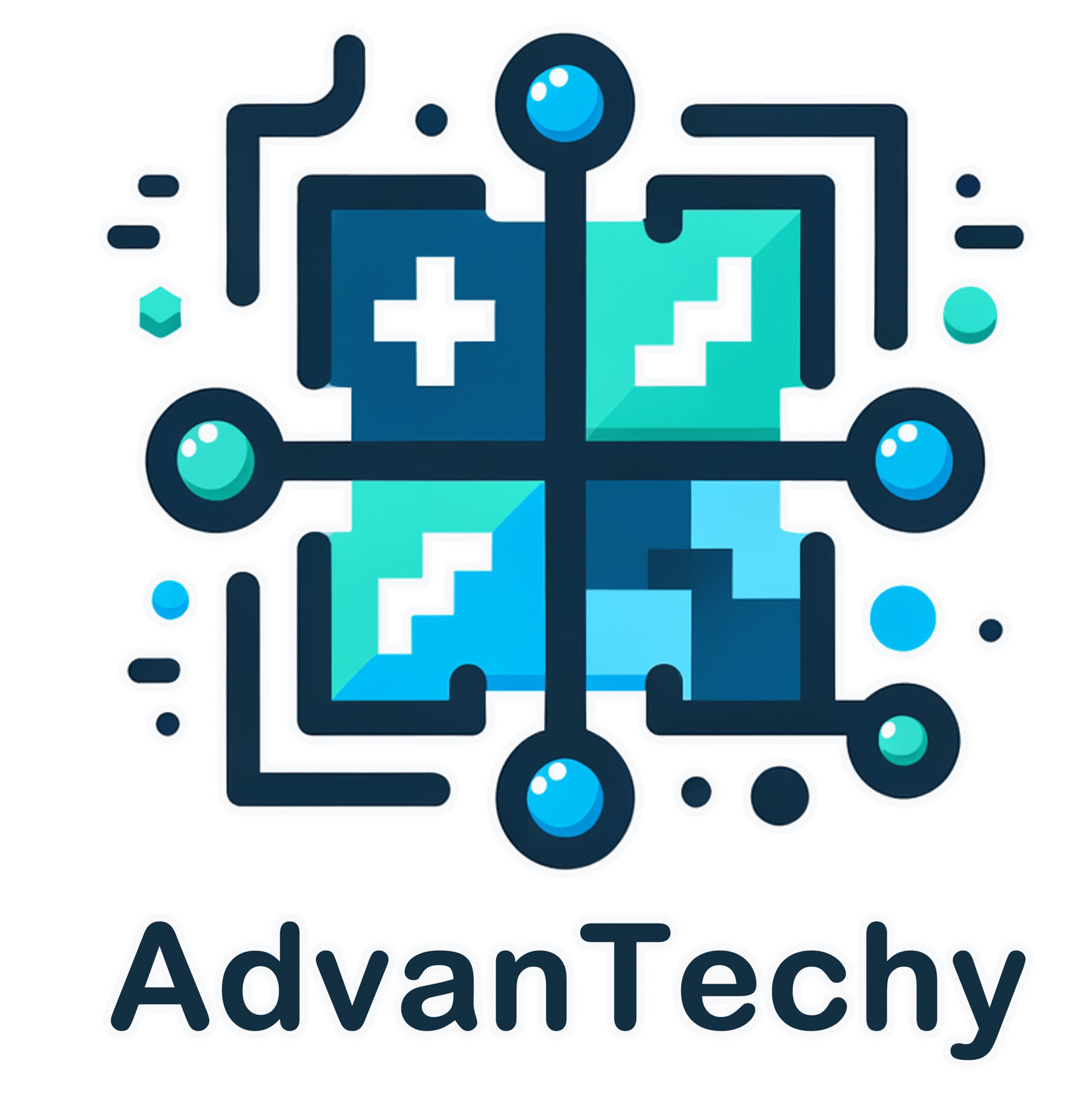In today’s hyperconnected world, a secure Wi-Fi network is as important as locking your front door. For schools, it means protecting sensitive student records and test scores. For businesses, it means keeping client information, financial data, and internal operations safe from prying eyes. Unfortunately, an unsecured network is all too common—and it’s like leaving a digital welcome mat out for cybercriminals.
Whether you’re managing a K-12 campus or running a small business, these steps will help you lock down your wireless network and keep data safe.
1. Use WPA3 Encryption
The first and most critical step is enabling WPA3 encryption on your wireless router. WPA3 (Wi-Fi Protected Access 3) is the latest and most secure protocol available. It significantly improves security over WPA2 by making it harder for hackers to crack your network password—even with sophisticated tools. If your router doesn’t support WPA3, it might be time for an upgrade.
2. Change Default Router Credentials
Many people leave their router’s default username and password unchanged—something cybercriminals count on. These default credentials are often public knowledge and can be found online. Changing them to something complex and unique shuts down one of the easiest ways for intruders to gain access.
3. Disable SSID Broadcasting
By default, your Wi-Fi network name (SSID) is visible to anyone nearby. Disabling SSID broadcasting means your network won’t show up in the list of available Wi-Fi options. This doesn’t make your network invisible to hackers, but it does reduce the chance of being targeted by casual attempts to access it.
4. Create a Separate Guest Network
Never let visitors or temporary users onto your main Wi-Fi network. Instead, set up a separate guest network with limited access. This keeps your core systems—like student records, business files, and email servers—isolated from any potential vulnerabilities a guest device might introduce.
5. Regularly Update Firmware
Like your computer and phone, your router runs on software—called firmware—that needs regular updates. These updates often patch known security flaws. Set a reminder to check your router’s firmware at least once a quarter, or enable auto-updates if available.
Need Help Securing Your Network?
Setting up a secure Wi-Fi network isn’t just about flipping a few settings—it’s about creating a foundation for long-term cybersecurity. That’s where AdvanTechy comes in.
We specialize in helping schools and small businesses build secure, reliable, and high-performance networks. Whether you’re starting from scratch or tightening up an existing setup, our tech experts can handle the heavy lifting—and keep you protected in the long run.
Don’t wait for a security breach to take action. Contact AdvanTechy today and let’s secure your Wi-Fi network the right way, from day one.
Discover the AdvanTechy Difference
Whether you’re a non-profit organization or a K-12 school, we are here to support your technology needs and help you achieve your mission.