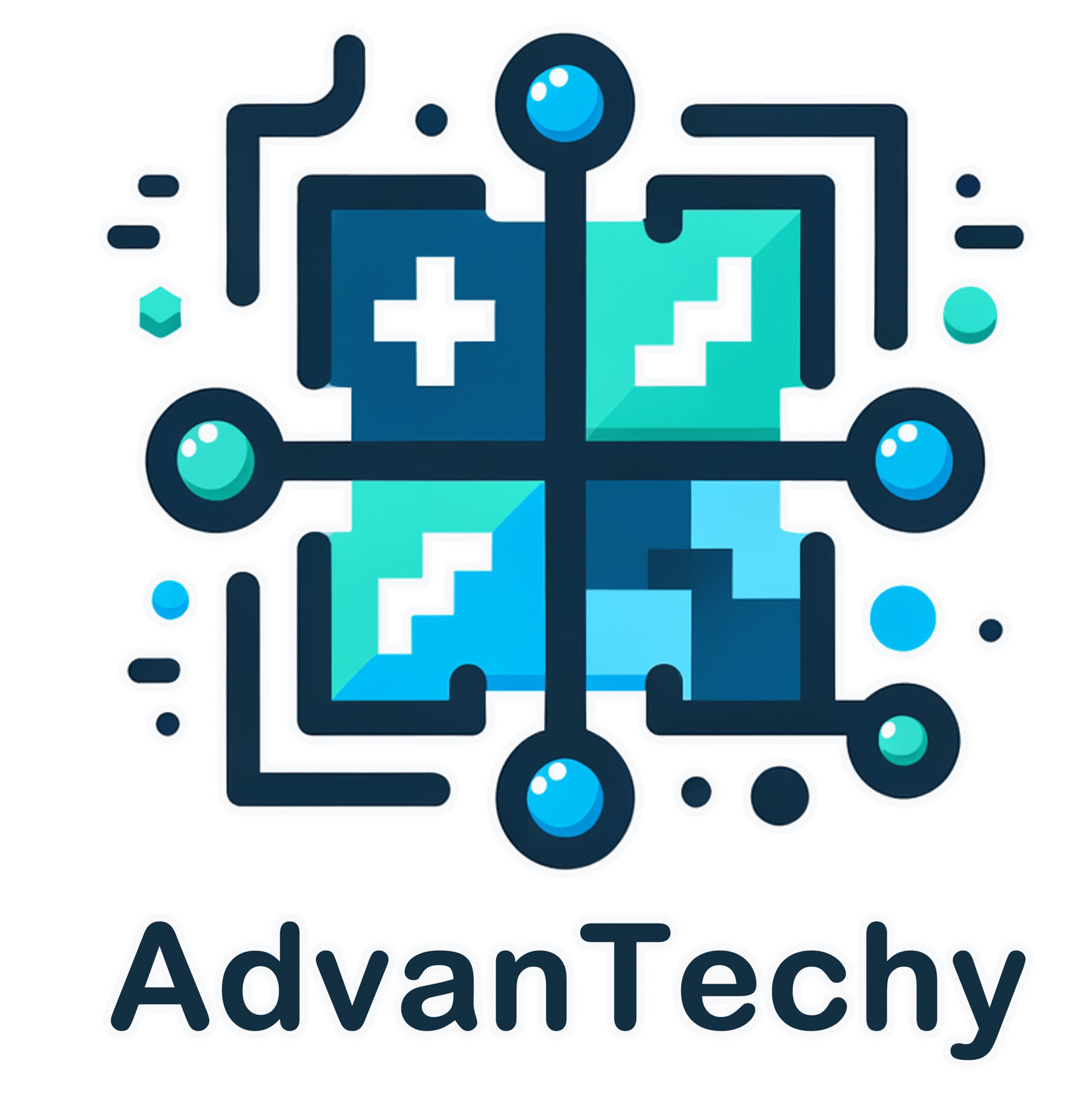Google Workspace is packed with powerful tools for collaboration, communication, and organization. But here’s the catch: most schools and small businesses only use a fraction of its capabilities.
That’s a missed opportunity—because when it’s properly configured, Google Workspace can dramatically boost productivity, reduce IT headaches, and improve your day-to-day operations.
At AdvanTechy, we help organizations unlock the full potential of Google Workspace. Here are a few easy ways to start:
Use Shared Drives to Reduce Clutter and Confusion
Too many teams rely on individual Google Drives, leading to misplaced files and scattered documents. Shared Drives offer a better way:
-
Files belong to the team, not the individual
-
Everyone always sees the most current version
-
Permissions can be customized based on roles
Whether you’re managing curriculum files, HR records, or marketing materials, Shared Drives help keep everything organized and accessible.
Set Up Google Groups for Simple, Smarter Communication
Google Groups can simplify your internal email and collaboration:
-
Create mailing lists for departments (e.g., teachers@school.org)
-
Assign permissions to groups instead of individuals
-
Share calendars, documents, and drives with entire groups at once
It’s a major time-saver—and helps ensure no one is left out of critical communications.
Use Google Forms for IT Support or Student/Staff Feedback
Why chase down paper forms or sift through emails when you can collect information in a single, streamlined place?
Use Google Forms to:
-
Collect IT help desk tickets
-
Distribute student or staff surveys
-
Track field trip permission slips
-
Onboard new hires
Pair Forms with Google Sheets to automate responses, track trends, and build reports—no extra software needed.
Set Up Automated Onboarding in the Admin Console
New employee or student joining your organization? Google Workspace can handle much of the setup for you:
-
Automatically assign accounts based on organizational units (OUs)
-
Preload bookmarks, extensions, and Chrome settings
-
Enforce 2-step verification and password requirements
With the right automation, you’ll reduce human error and save hours of manual setup.
Pro Tip: Get Expert Help from AdvanTechy
Google Workspace is powerful—but only if you configure it properly. We’ve seen too many schools and businesses frustrated by:
-
Permissions that don’t work
-
Files that go missing
-
Security settings left unchecked
-
Staff not trained to use the tools effectively
Let AdvanTechy take the burden off your plate. We’ll audit your current setup, make recommendations, implement best practices, and even train your team.
Start Working Smarter Today
Don’t let underused tech slow you down. With a little guidance and the right setup, Google Workspace can streamline your work and eliminate unnecessary stress.
📥 Reach out to AdvanTechy today for a free consultation.
Let’s unlock the full power of your tools—without the headaches.
Discover the AdvanTechy Difference
Whether you’re a non-profit organization or a K-12 school, we are here to support your technology needs and help you achieve your mission.